VET: How to Map a Unit of Competency with Ease

The system of training packages, as well as units of competency, has been a staple of the Australian world of VET for nearly forty years.
So that means everyone understands all the ins, outs, ups, downs, outsides and arounds of these structures and standards, right?
Not so much. The system is constantly evolving, and it’s on the VET industry to keep up.
You’re probably here because you understand how vital it is to keep a consistent development of your ability to read, use, and reflect a unit of competency in the resources used to deliver, train, facilitate, and assess a unit’s content.
Right, so how do you map a unit of competency?
‘Unpacking’ a unit of competency is the VET industry’s way of proving you’ve digested it all. A set of standard steps can be easily followed, and we’ll cover a few extra steps which are incredibly important, yet often overlooked.
Most mapping documents include:
Step One: List the unit criteria
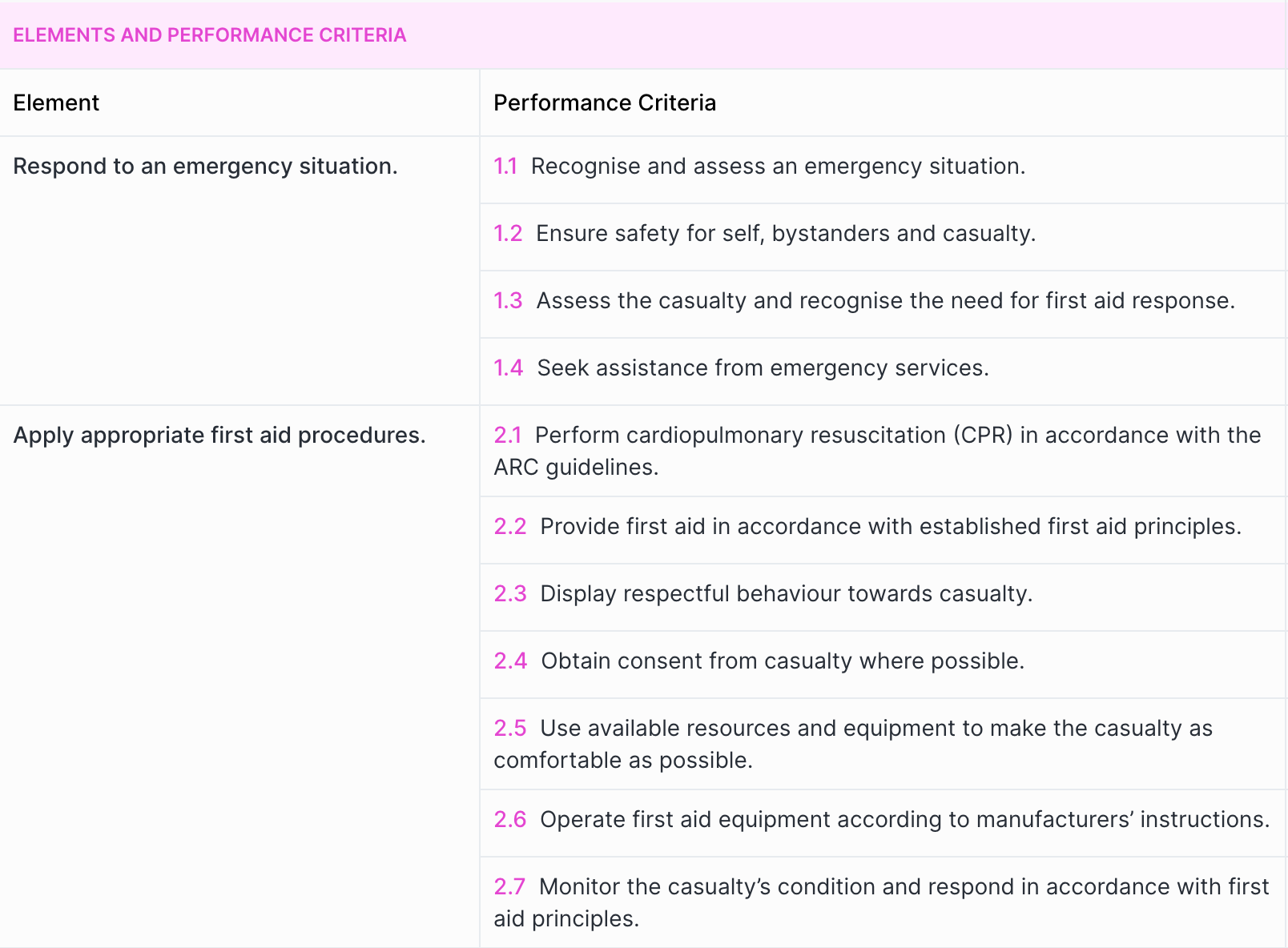
In the past, this has been done as a good old fashioned spreadsheet. You create a table listing out all the performance criteria, including the relevant unit information, element titles, lists of the critical aspects, and/or performance evidence & list the knowledge evidence.
You then go on to list the assessment methods and tools that show the evidence of these criteria.
Now, I know what you’re thinking.
That’s a heck of a lot of information for one document… I’m going to spend most of my day copy-and-pasting all of this from training.gov.au !
Not with MagicMap.
MagicMap syncs directly with training.gov.au
With the click of a button, you’ll generate your list of unit criteria in seconds, no copy-and-pasting required!
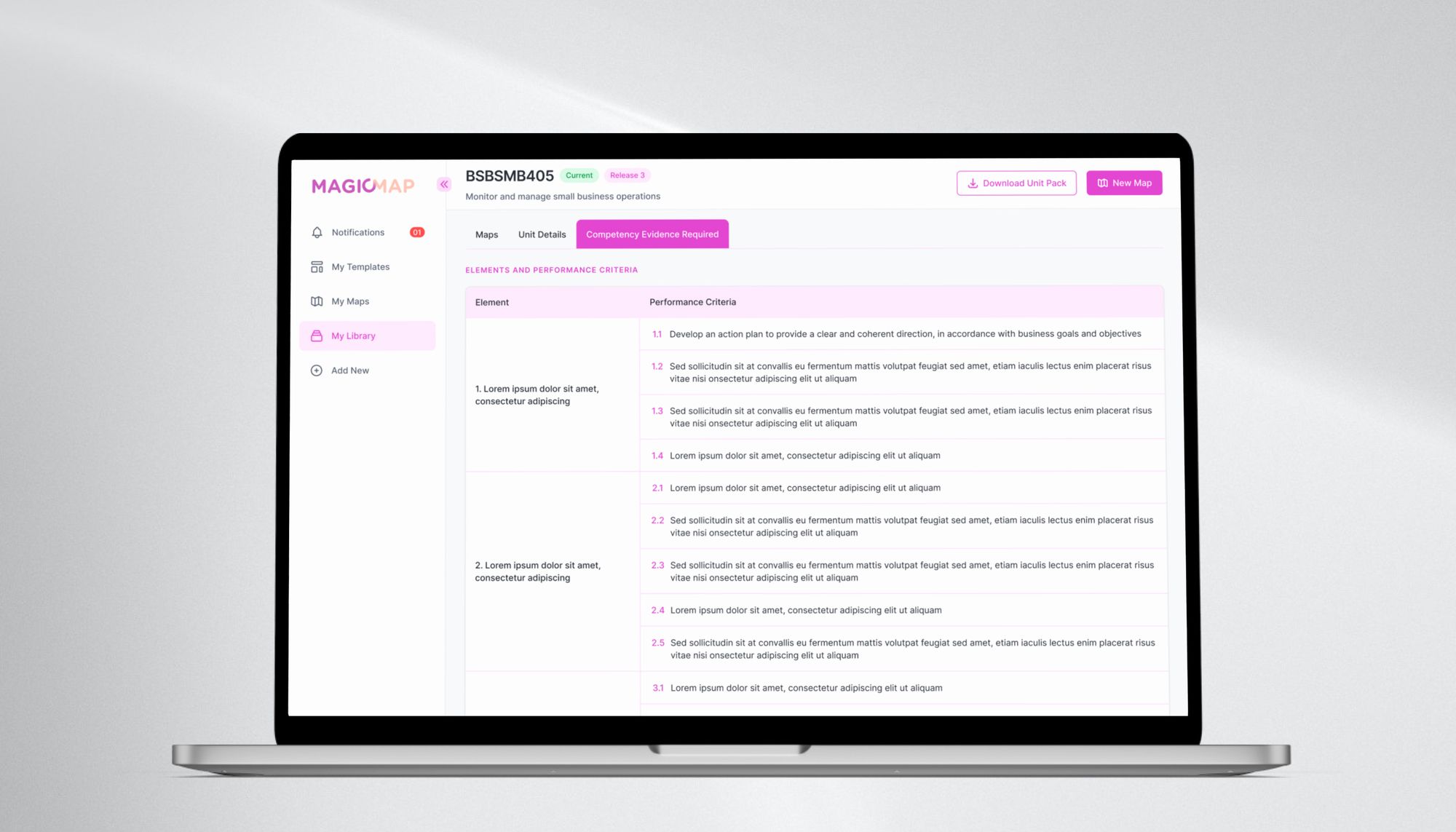
What would typically take twenty minutes (or more) can now be done with the click of a button, setting you up perfectly for step two in the mapping process.
Step Two: Link the Knowledge Evidence to the Performance Criteria

This is an often over-looked step when mapping, but a valuable one.
Unpacking a unit and mapping it to assessments is used in order to identify how the different elements of the unit knit together to present as a whole workplace outcome. The performance criteria is only a small piece of the puzzle.
What knowledge is the student required to have in order to perform the task?
Include this in your mapping document and you will be well on your way to having the complete picture.
Step Three: Map the Foundations Skills to the Performance Criteria
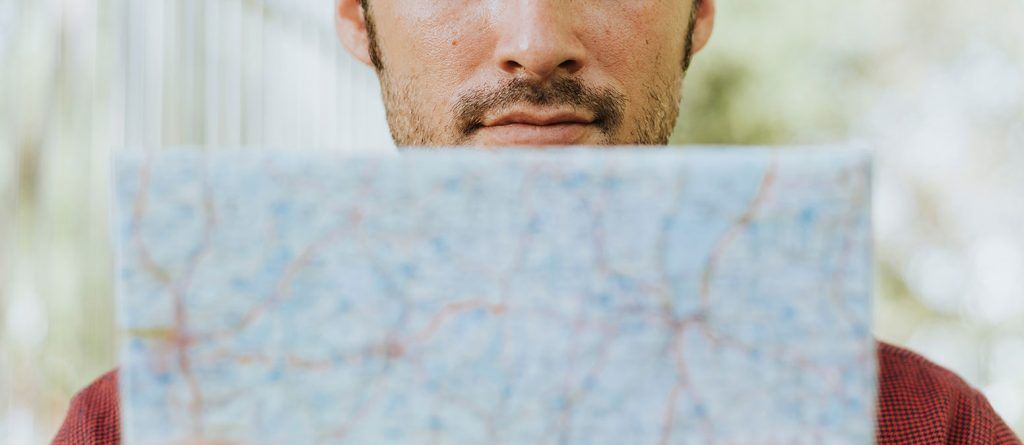
Foundation skills (required skills) refers to the skills which a completely competent person needs to possess in order to complete the task.
Luckily, Magic Map does this for you automatically!
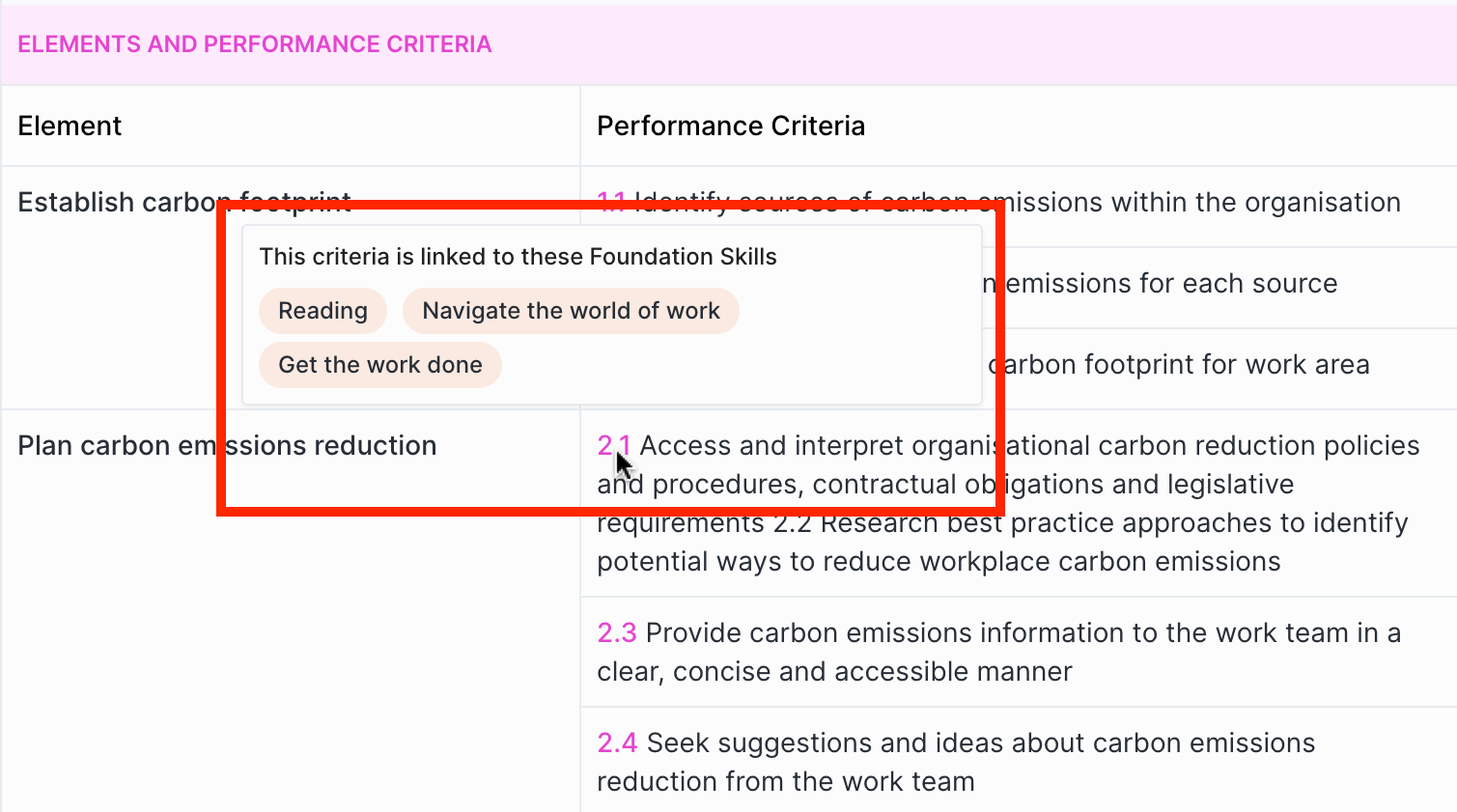
Additionally, Magic Map also maps the foundation skills to the performance criteria.
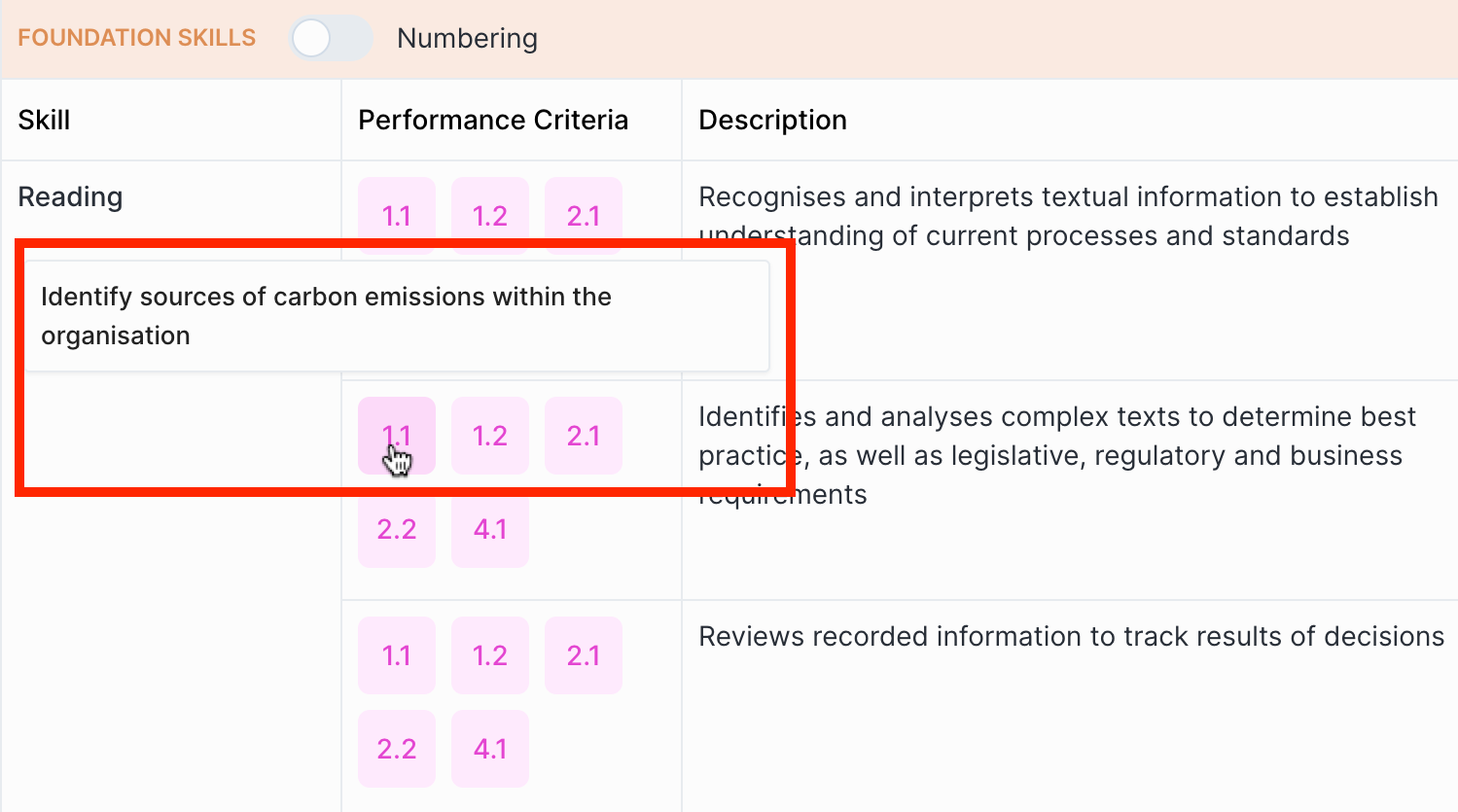
Step Four: Link the Performance Evidence to the Performance Criteria

You’ve followed the steps above and now you have a good idea of the task that must be completed, the knowledge that is required to do so, and the skills that a competent person will need to show.
This last step is the actual evidence of the performance. Once you have your map, link the reference and assessment methods and tools to each performance criteria.
From this point, your mapping document can then include how you have taken into account the dimensions of competency, the conditions of assessment, and the competency status of your trainers and assessors.
If you like, you can go so far as to identify the Australian Qualification Framework outcomes and characteristics that would be achieved.
The Outcome

You’ll have a fantastic tool which provides an excellent picture of your assessment strategy, will assist in gap analysis of your assessments (particularly if you’re using MagicMap’s traffic light feature), and also provide amazing evidence to the auditor of how your assessment is student-focused and not overloaded on assessment evidence.

M.Cross
Magic Map Co-Founder & Magician
✨
