VET: Say goodbye to “copy-and-paste”!
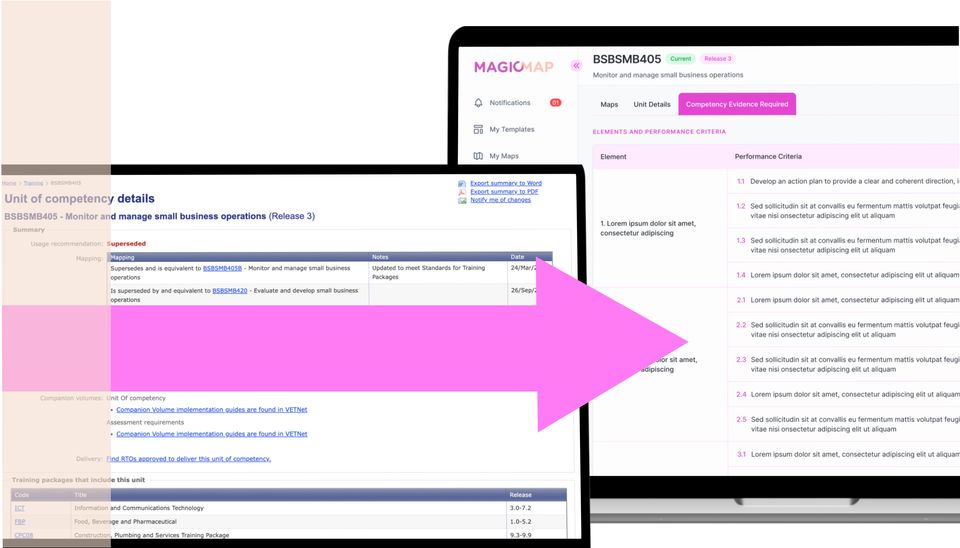
Assessments are one of the major areas of non-compliance and concern. Getting them right is vital as it directly impacts the judgements and outcomes for students and the industry.
An RTO must be able to demonstrate how their assessment fulfills the standards of the unit of competency and mapping is a powerful way to demonstrate this!
__
Traditionally unit mapping involves tedious hours of copying and pasting from Training.Gov.Au just to get your templates ready. No doubt that you’ve wondered if ‘there’s a faster way?’.
Finally, there is an easy way to cut wasted time from your workflow.
Generate a unit mapping template in just one click with Magic Map. No copy-and-paste required!
Simply type the unit code into Magic Map and generate the template with data from Training.Gov.Au instantly. Watch this short video to see it in action.
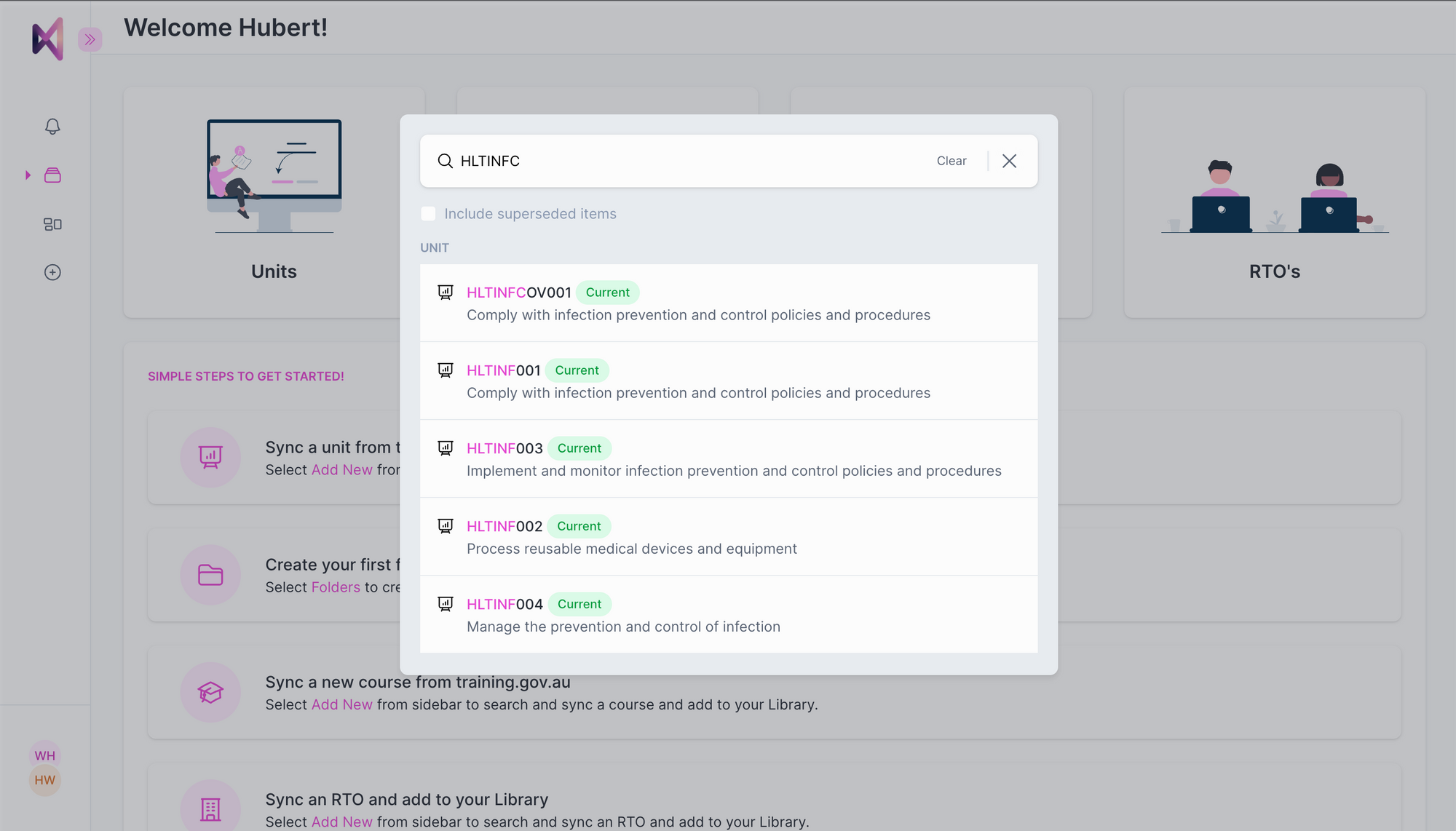
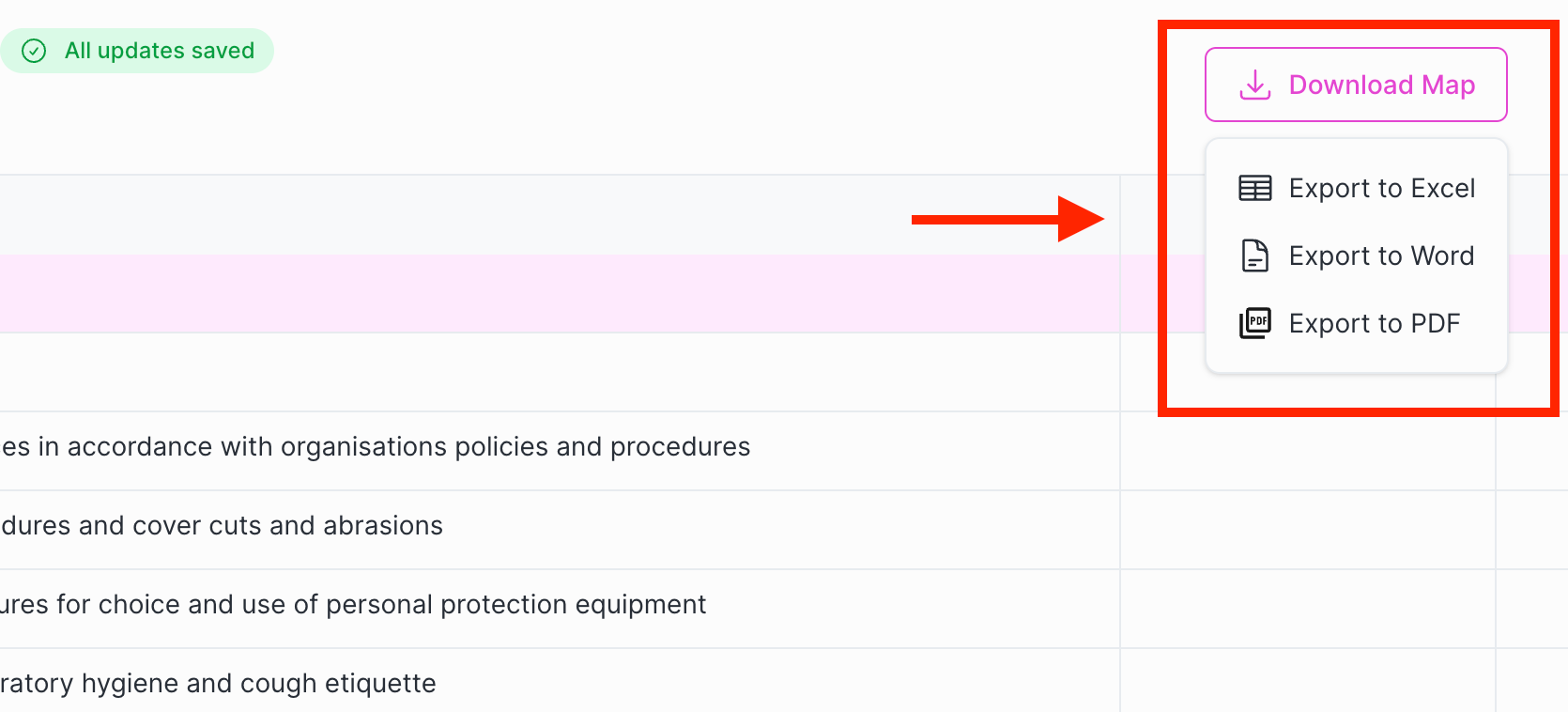
Download a map in your preferred file format and work offline, or work online with Magic Map’s unique mapping tools.
Maps are available to download as:
- DOCX
- Excel
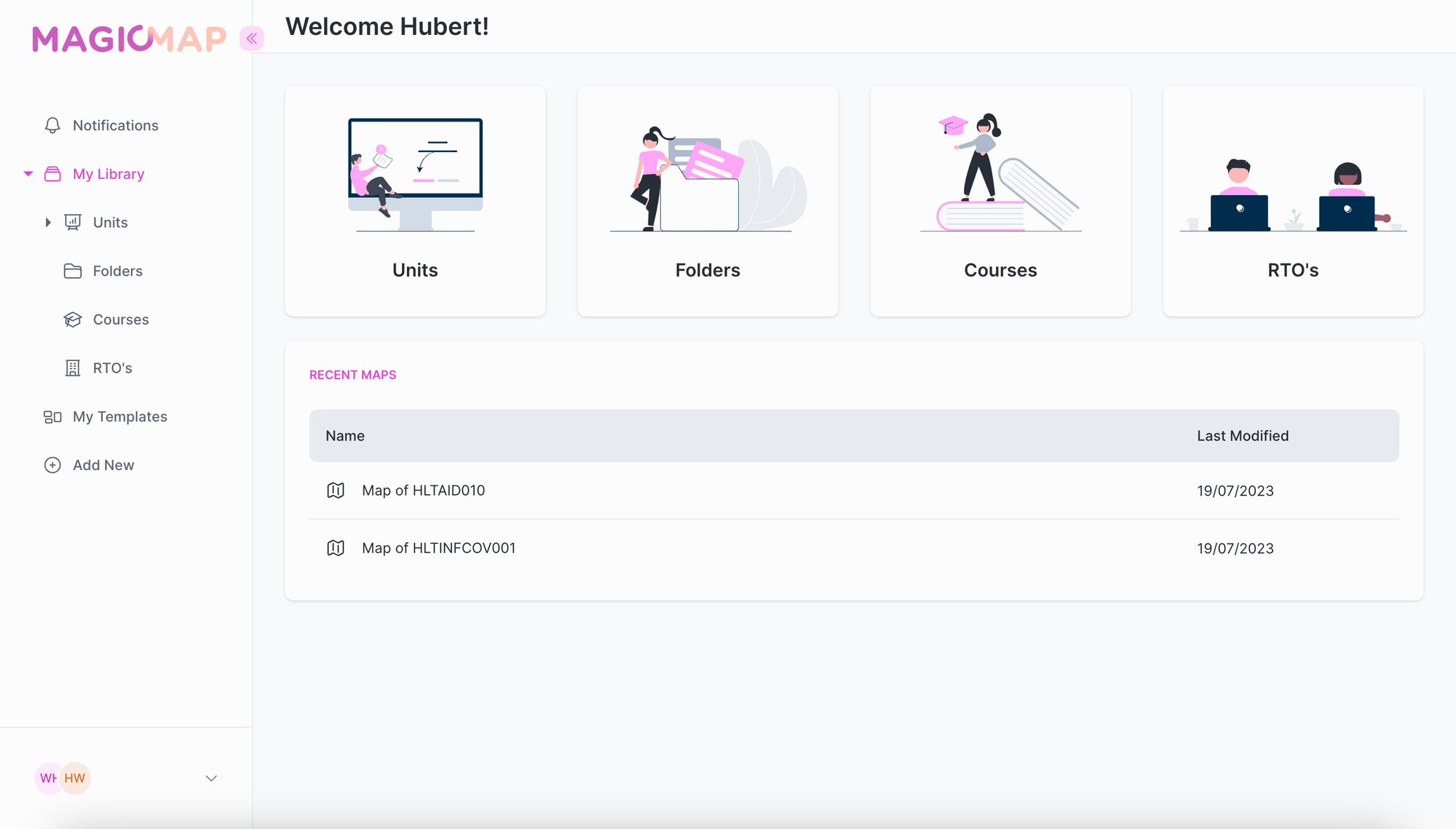
Magic Map’s online storage helps users to easily sort their maps by course, qualification, RTO, or a folder directory tailored to meet their needs. RTOs can now easily store, share and collaborate using our cloud-based library that keeps all maps in one place for everyone to access.
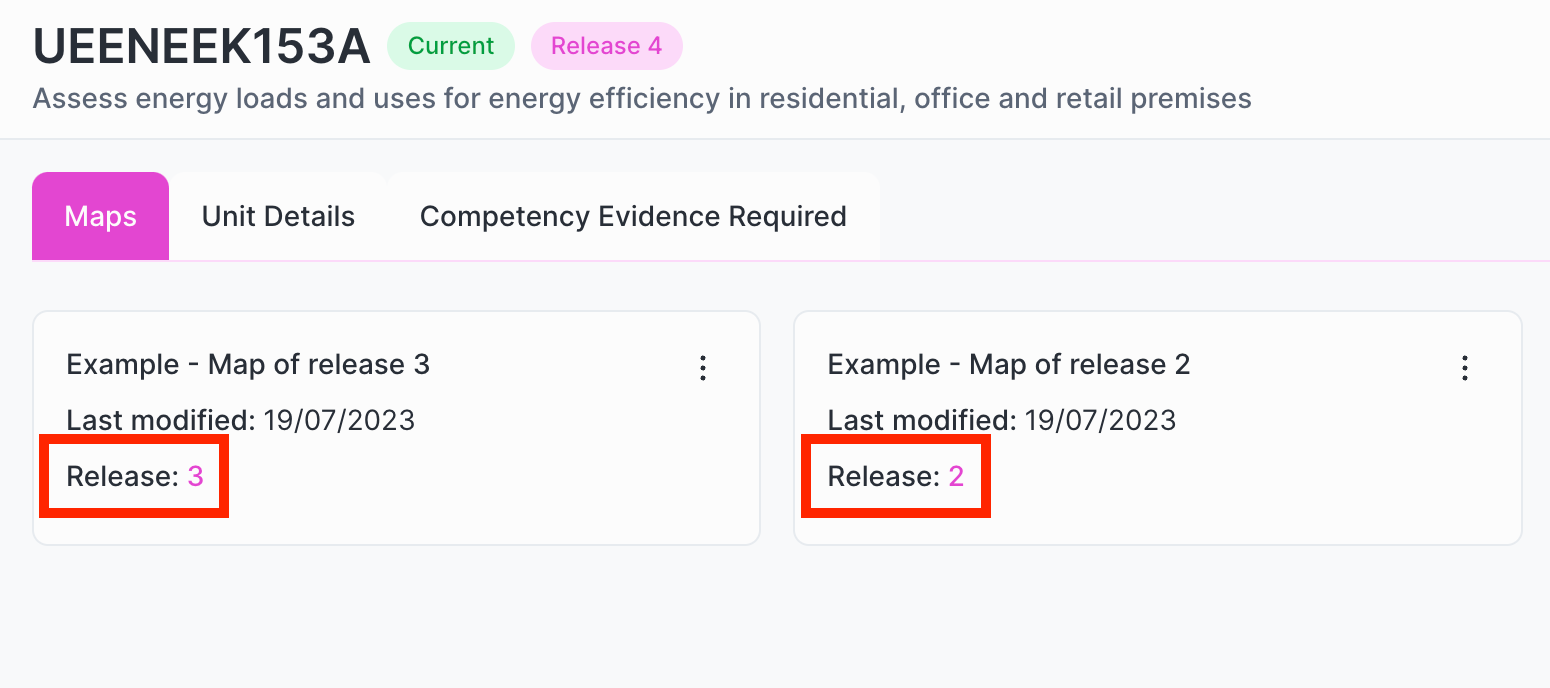
Using the Magic Map TG Update tool, users can simply pick and choose how they wish to apply updates from Training.Gov.AU and either generate a new, updated version of their map, or apply the updates to the existing map without duplicating.
Easily manage unit updates from Training.Gov.Au and apply updates to your existing maps in just a few clicks.
__
Magic Map offers a free seven-day trial. Claim your free seven-day trial, or reach their friendly team with your questions. app.magicmap.com.au/auth/login
